Credential Management
You can create credentials to bring your own key into the Airia platform. Credentials can be created either directly within the model configuration or directly in the credentials sub menu within projects.
Credentials
To create a new Credential:
- Navigate to the Credentials section in Settings
- Select New Credentials
- Enter a name, and select a credential type
- Add your API Key for the selected type
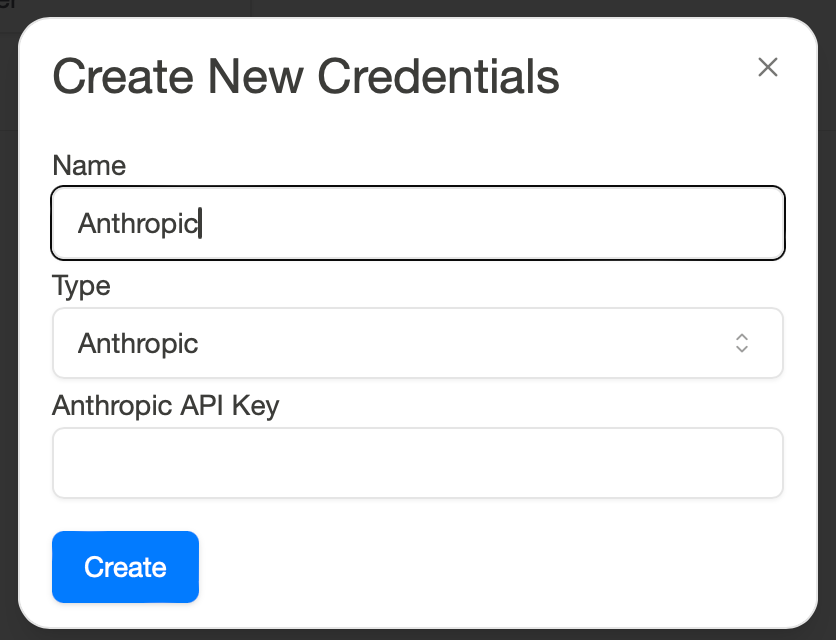
To edit Credentials:
- Navigate to the Credentials section in Settings
- Select an existing credential
- You can edit the name and API key of the credential
- Select Submit