Add the Firecrawl Web Scraping Tool
Follow these steps to add the Firecrawl tool to your Airia account:- Navigate to the Tools section in your Airia dashboard.
- Find and select Firecrawl Web Scraper from the available tool library.
- Provide a unique Name for your Firecrawl tool instance.
- Configure the Authentication method:
- Airia Universal Key (Default): Use the pre-configured Airia Universal Key for immediate access.
- Custom Firecrawl API Key: Provide your own Firecrawl API Key. You will typically add this as a
Bearer Token.
- Click Save to add the tool to your library.
💡 Note: After saving, you’ll need to add this tool to an agent to start using it. Refer to the Tools setup guide for detailed instructions.
Use the Firecrawl Web Scraping Tool
Once the Firecrawl Web Scraping tool is added to an agent, your model can retrieve content from specified websites during its interactions.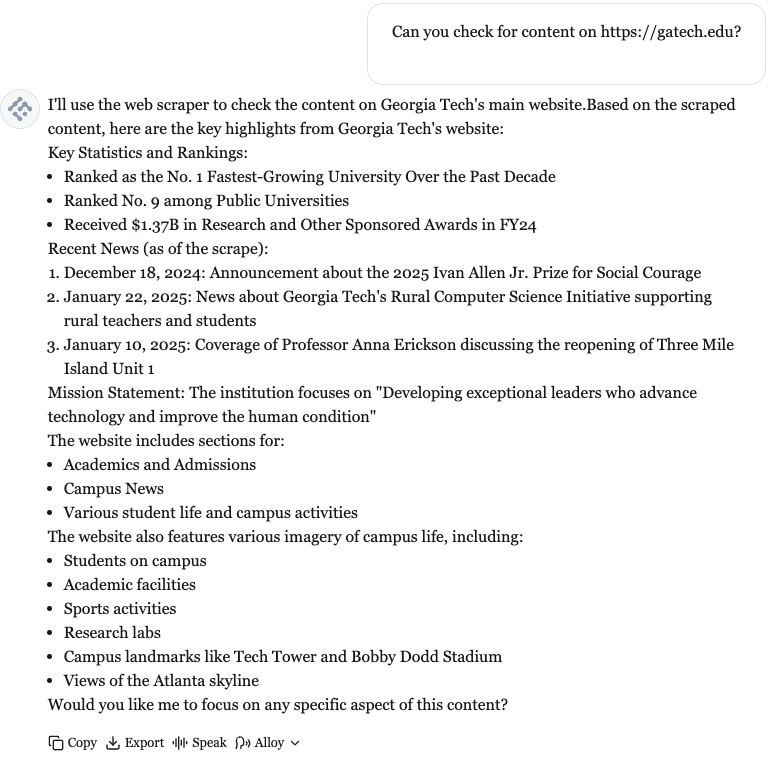
💡 Note: For improved scraping accuracy and relevance, consider adding a prompt to your model. This prompt can guide the tool by specifying particular sites, domains, or the overall context of your scraping use case.
