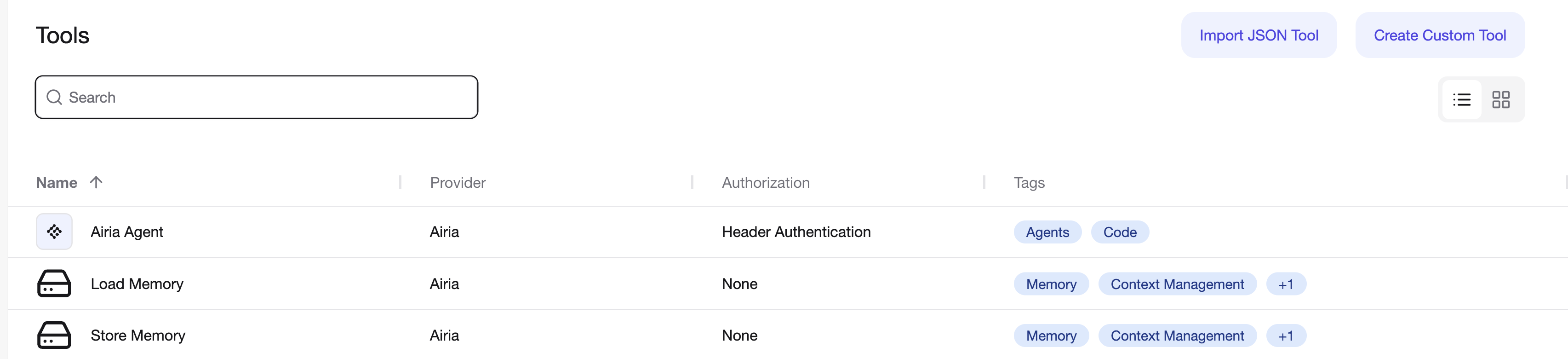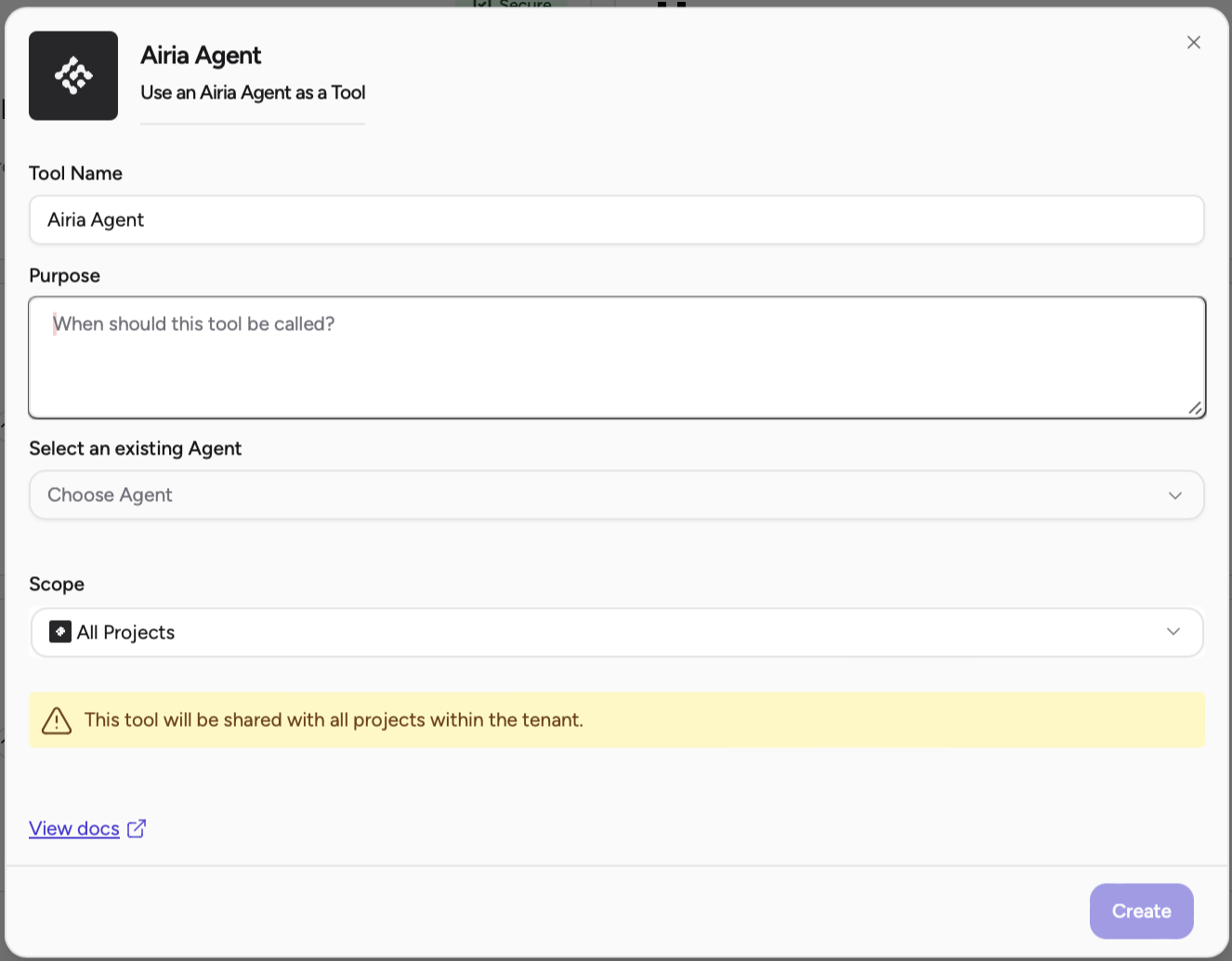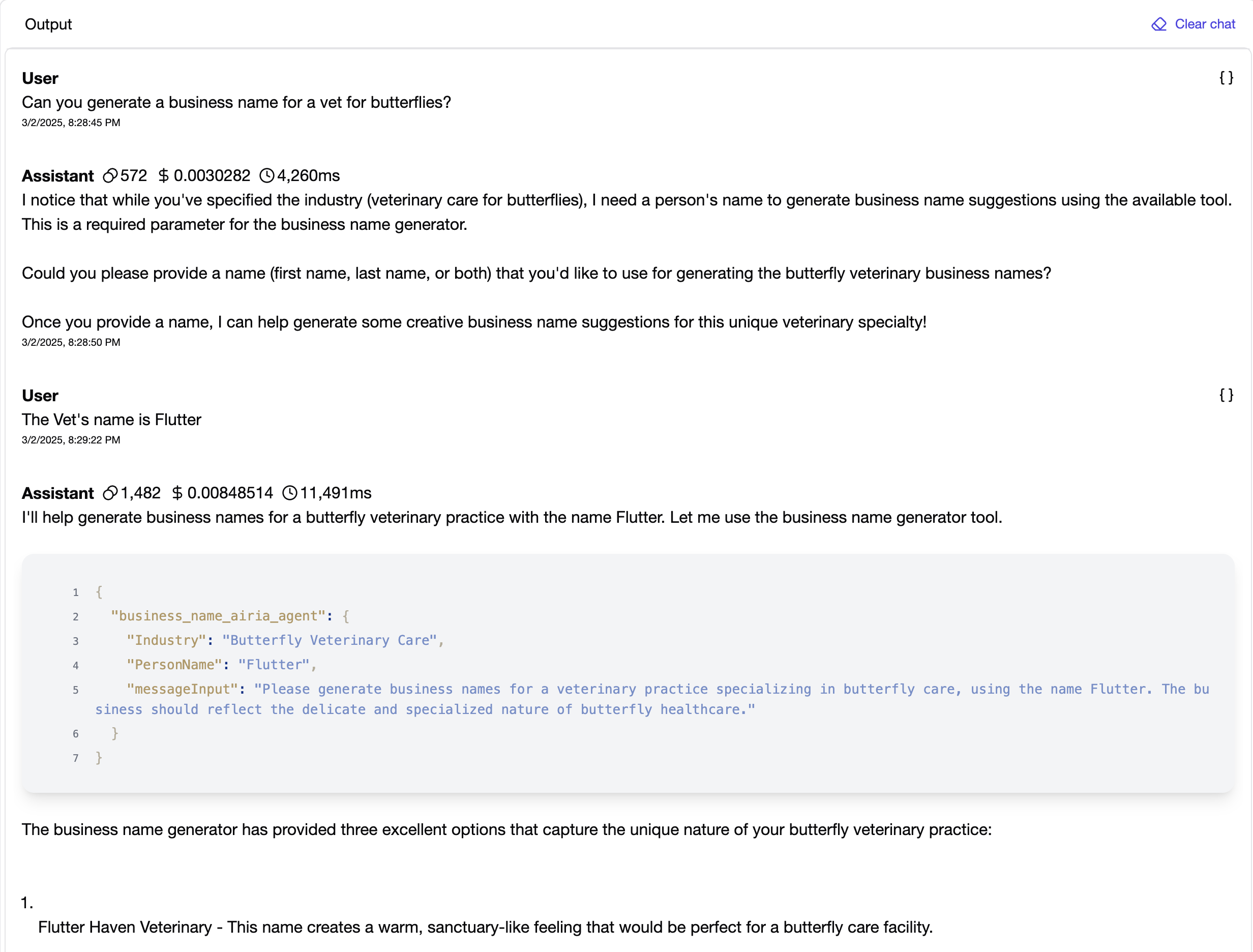Before you start
Make sure you have an Agent you want to use, and an API Key that is scoped to your project. To create an API Key, go to Settings -> API Key, and save it before starting.Setting up an Agent as a Tool
To add an Agent as a Tool, look for it in the Tool Library.